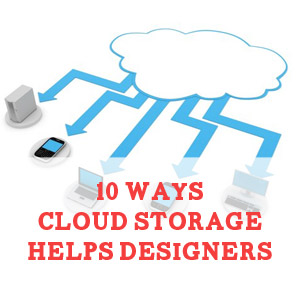
Cloud storage is one of the most popular technology buzzwords right now, and while it is useful for everyone from students to small business owners, graphic designers are a group that can highly benefit from using the cloud for their work.
For those unfamiliar with it, cloud storage is a virtual location where you can upload any files that are valuable to you. It can range from work contracts to photos and videos, which you can access from anywhere from any device, all while they’re securely backed up.
While cloud storage is beneficial for ensuring your important files stay safe, it also enables designers and professionals of any type to work more efficiently by using cloud collaboration tools.
Below are 10 ways graphic designers can use cloud storage to make their jobs easier. Have more? Please leave them in the comments.
Store large files
Whether you need to store those giant Photoshop files or are looking for a place to keep files you’re working on, cloud storage allows you to upload large files and eliminates the need for bulky e-mail attachments.
Pull up files whenever you need them, whether you’re at a desktop computer or are using a smartphone or tablet. You never know where you might be when something needs to be tweaked or when you need to show a design to someone – cloud storage has you covered with applications for any device.
You won’t need to carry around any type of hardware with cloud storage. It’s extremely helpful if you’ve always had a problem keeping track of thumb drives.
Collaborate with clients
With cloud storage, you have a centralized place where you and your clients can discuss designs together in one place, whether it’s by commenting on files or by discussing them in real time by using group chat.
Cloud storage helps increase transparency between you and your client, which will help them feel more at ease with your progress.
Create groups for different clients, and all the assets you’re working on are in one centralized place so that everyone has access to it.
Backup for previous work
A cloud storage account allows you to store all the work you’ve done and have easy access to it whenever you need to reference a file.
Keep track of the work you’ve done by segmenting it into easy-to-find folders, and make files public or private, and share them with whomever you want.
Backup is great because you can go back to old work and feature old projects for a portfolio, and you never know when a client will come back and need that old logo you designed 3 years ago. Cloud storage can help save the day, and your business relationship!
Stay up-to-date on developments by using real-time notifications
Get real-time notifications with your cloud storage suite, and you’ll always be kept in the loop on file developments.
You may opt to be notified whenever a comment, revision, or download is made on a file, which allows you to respond to clients quickly and work more efficiently – which will impress your clients and might earn you more work.
With the file revision history, you can see trends of what kinds of changes your clients request and the type of work they like – which will save you valuable time when designing new graphics for them in the future.
Say good-bye to long e-mail chains
Forget having to dig through your inbox to find important messages regarding files with cloud storage. Users can comment directly on files, which allows for a stress-free, easy-to-follow cooperative experience.
Using cloud storage means you don’t have to stuff people’s e-mail accounts with your designs – they can simply log on and look at the files in your suite.
Use chat for more efficient discussions
If you’ve ever sent an e-mail and waited for what seemed like forever to receive a reply, you know the pain that comes with being uncertain about what your client is thinking.
By using chat in your cloud storage account, you and your client can designate a specific time for a conversation about whatever file you’re working on, and you can leave the worrying behind.
Chat also allows you to get to know your client on a more personal level, since they’ll be able to really get a feel for your personality with the immediateness that chat provides.
Share full-size design files with anyone
Want to get someone’s opinion on your latest work? Easily share large design files by creating a share link within your cloud storage account.
With cloud storage, you can even share your files directly on social media sites, so you can crowd source feedback to perfect your design – and maybe even gain a few new clients.
Cloud storage allows you to share files and gather opinions with a large group of people, which could lead to innovative social media campaigns and increased awareness for your brand.
Easily organize projects with groups
If you work with a wide variety of clients, it can be difficult to juggle projects. Cloud storage greatly helps with organization because it allows you to separate work into groups, and divide work within groups into folders.
You can control who has access to your groups and files, all while working from one central location. This means that only one login and one place where all your project’s notifications are displayed.
Gain new business by creating a slideshow portfolio of your work
With slideshow capabilities, your cloud storage account may act as a virtual portfolio, where you can add work you’re proud of and then make the files public so others can view them.
Grab a share link from your slideshow, and easily send it to prospective clients.
Creating a slideshow also allows you to easily track comments on files and see what people love about your designs and what could be improved upon.
Brainstorm with other designers
Just like the chat function is useful for working with clients, cloud storage also provides an avenue for you to get feedback from other designers. Create a group just for designers, and you have a place where you can display what you’re working on, gain feedback and expand your network.
You can also use a designer-only group as a means to share design news, upload design-related videos and discuss design trends with others.
Will Cloud Storage Benefit You?
There are some great things you can do with cloud storage that benefits you as well as your clients. Please let us know in the comments if this article was useful or there’s anything I have missed out.
Nicki Escudero is the social media and content strategist for CX, which provides cloud storage solutions to businesses and individuals that contains all the features mentioned in this article. To try out CX for Business for free for 30 days, no credit card required, go here.

Get post ! I always use cloud storage to backup my data but there are some other good uses that you have shared
Thanks
I’m not using cloud yet . maybe I’ll use it in the future